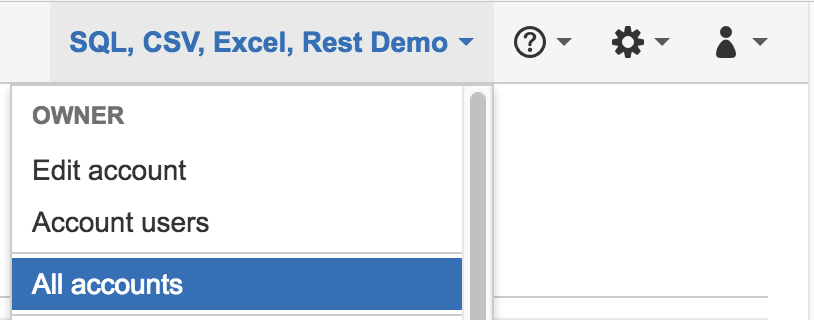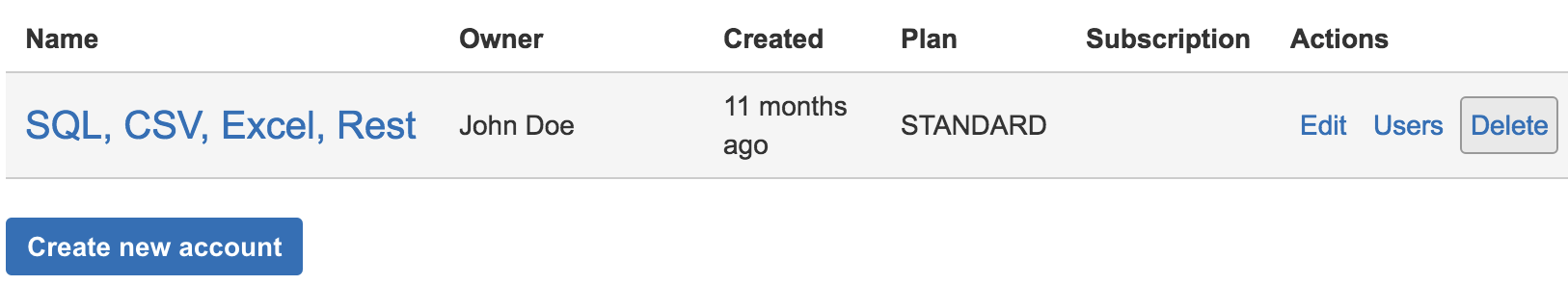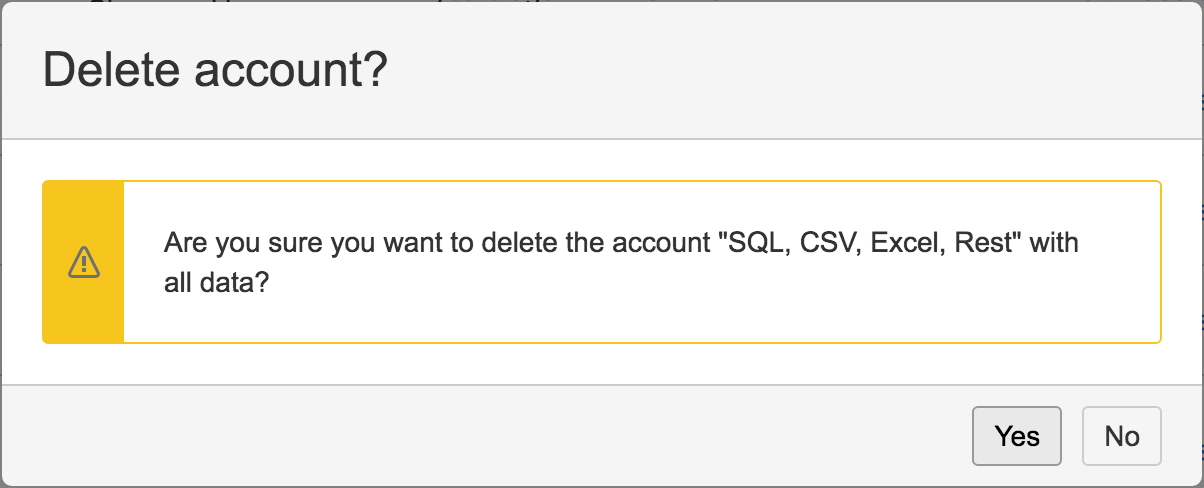Delete Account
To delete an account with all the data:
- on the top-right corner click on your account name drop-down and select “All accounts”.
- On the “My Accounts” page, hover the account your want to delete and, on the right side click the “Delete”.
- Confirm account deletion by clicking “Yes”. Click “No” to cancel the account deletion.