How to enable Incremental Import for HansaWorld Rest API
How Does It Work
When importing HansaWorld data, using Rest API 2.0 connection, each data record contains an unique Sequence number. This sequence number is incrementally assigned to each data operation within HansaWorld registers, so the sequence number for a record created or altered today, is larger than a sequence number for a record created yesterday. Because of this behavior, we can use the sequence number to determine the point of the last data import end and, correspondingly, the point from which the new data has to be imported.
This allows to avoid massive data re-imports, by importing only the new and changed data.
Supported Registers
At this point this functionality is supported only for the following HansaWorld registers by default:
- UserVc - Persons (Sales Person)
- AccVc - Accounts
- IVVc - Invoices
- ORVc - Sales Orders
- POVc - Purchase Orders
- ItemStatusVc - Item Statuses
- PUVc - Goods Receipts
- SDVc - Stock Depreciations
- ActVc - Activities
- LocalMachineVc - Local Machines
- IVCashVc - POS Invoices
- SHVc - Deliveries
Read below on how to add other registers using HAL customisation
How To Enable Incremental Import
Starting from 6.0.0 flex.bi version
Edit your HanasaWorld source application and navigate to HansaWorld import options section. In both Extra dimensions and Cube properties (when using show advanced options for all cubes) tabs, there will be checkboxes available for enabling incremental import for specific registers. After the first incremental import, some of the checkboxes will automatically be deselected. This means that your HansaWorld version does not currently support the register for incremental import.
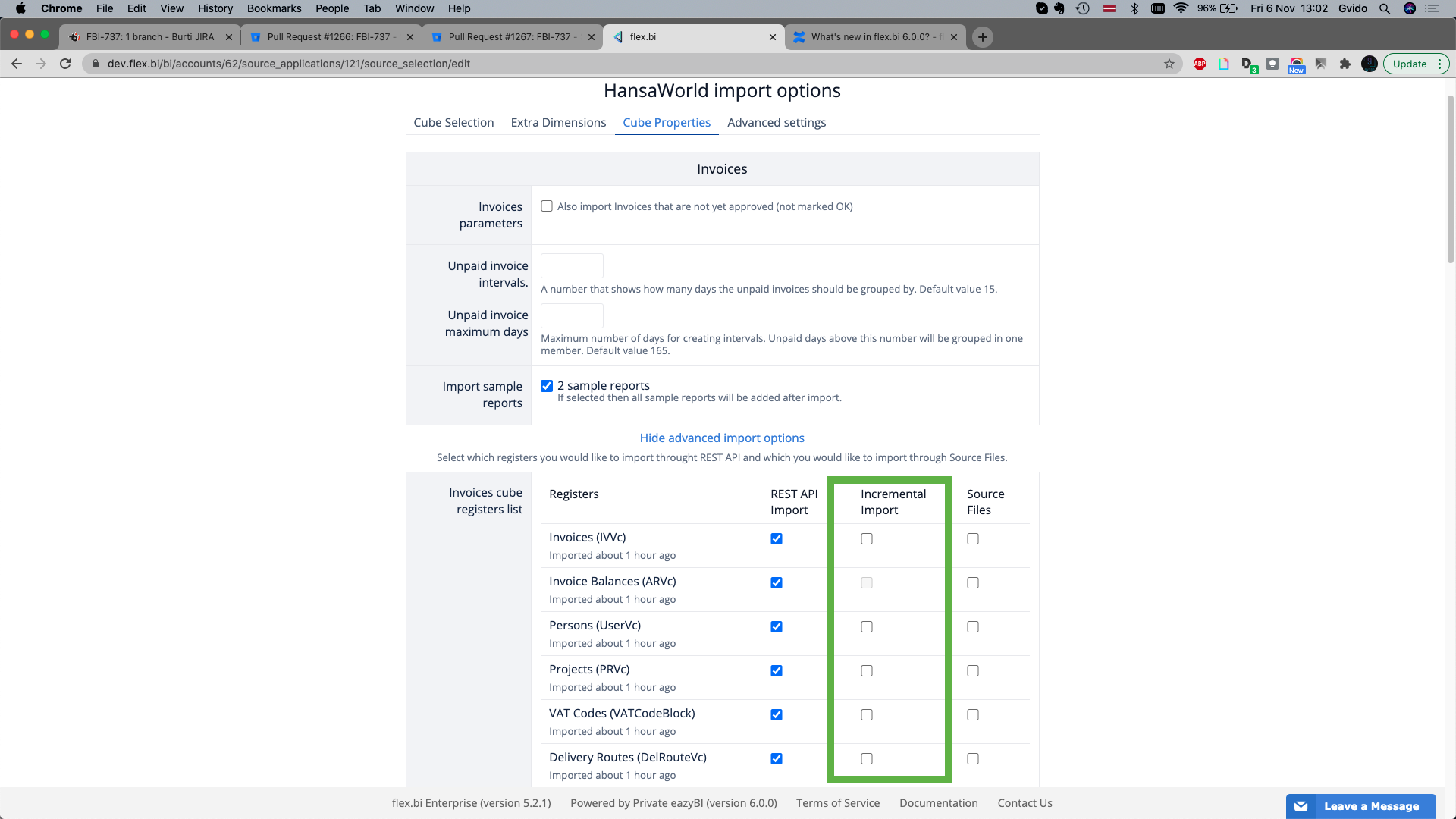
How To Enable Incremental Import Debug Mode
To enable incremental import debug mode and activate event logging in flex.bi queues log, enter the following code in the Plan Parameters box of the Update Account page :
debug_incremental_import = trueIncremental import support for other registers
In order flex.bi to be able to fetch only changes for a register, it has to have so-called synchronisation index in Standard ERP. This is why by default we support only the listed registers. However, a developer can add this index to any other register e.g. for transactions (TRVc) or item history (ItemHistVc).
Following changes require export/import of the whole database and can have implications such as slower data import and bigger database size due to the added index.
To do this add this code to halcust/datadef.hal of your Standard ERP installation:
RecordAddBegin(TRVc,"TRVc_SynchronizationIndex");
SynchronizationIndex;
EndRecordAdd;
