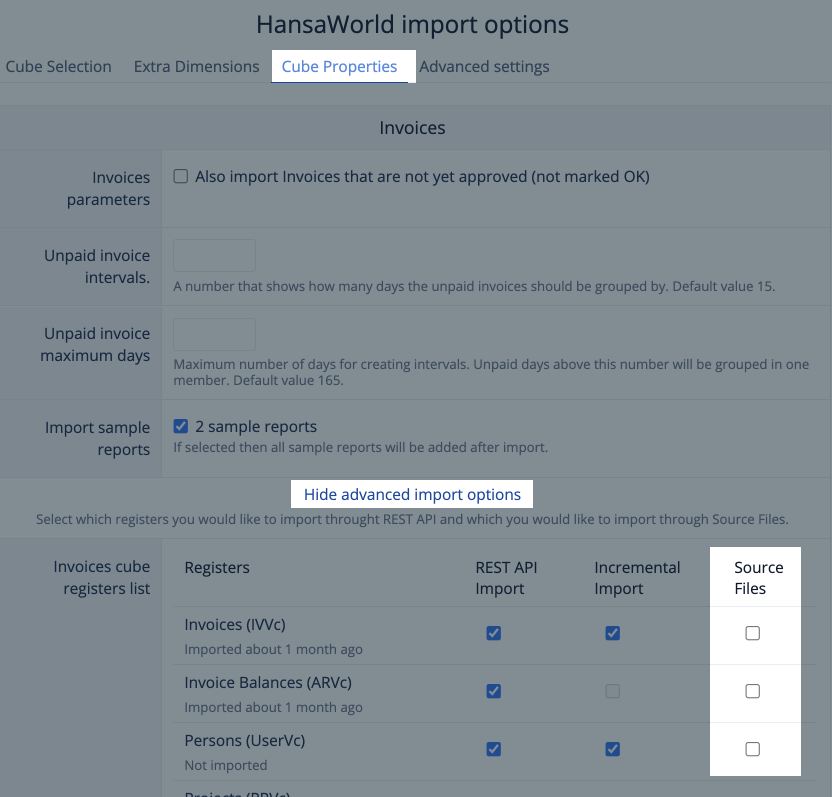How to enable file import for HansaWorld application with REST API
When creating a HansaWorld application with REST API by default file import is disabled for all the registers. To enable file import for the necessary registers please follow the steps below.
1. Go to your source data section and Edit your HansaWorld source application
.png?inst-v=681ca5df-0dd9-445b-a1eb-7b694d8c8d55)
2. Continue until the "HansaWorld import options" section
3. Enable file import in Extra dimensions section for common registers
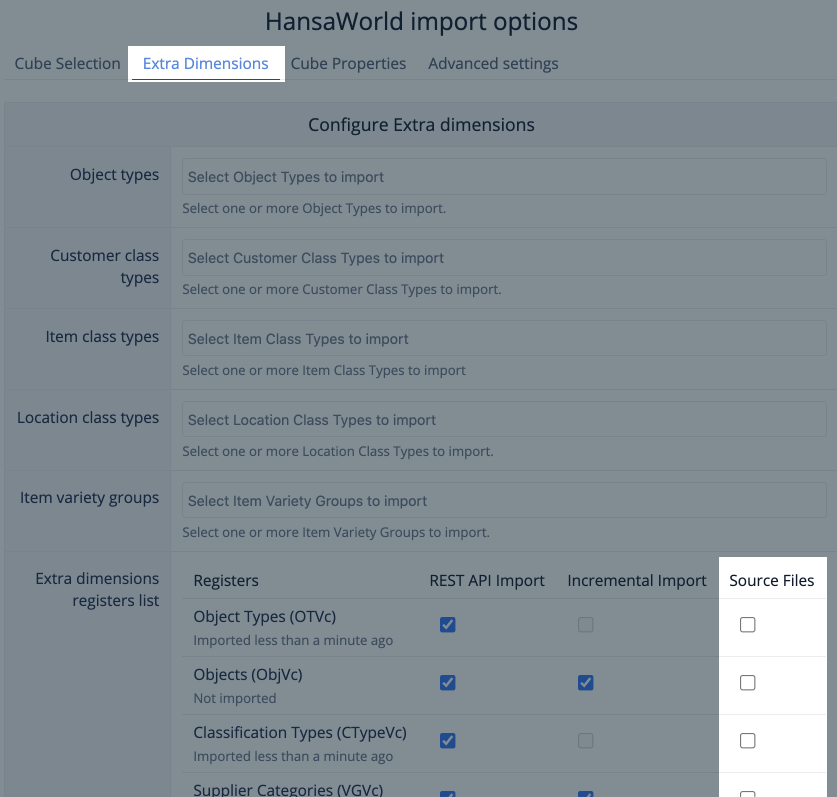
4. Enable file import for specific data cube register under "Show advanced import options" section for each data cube