How to use a separate database for report execution
In cases of slow report execution speed due to large amounts of data it might be beneficial to use a separate database with a snowflake architecture for report execution. Supported database by flex.bi right now is Vertica.
To enable separate database for report execution:
Install the additional database on your server
Add database connector to /flexbi_private/lib
Configure OLAP DWH database connection parameters in Admin Settings page or /flexbi_private/config/database.toml file
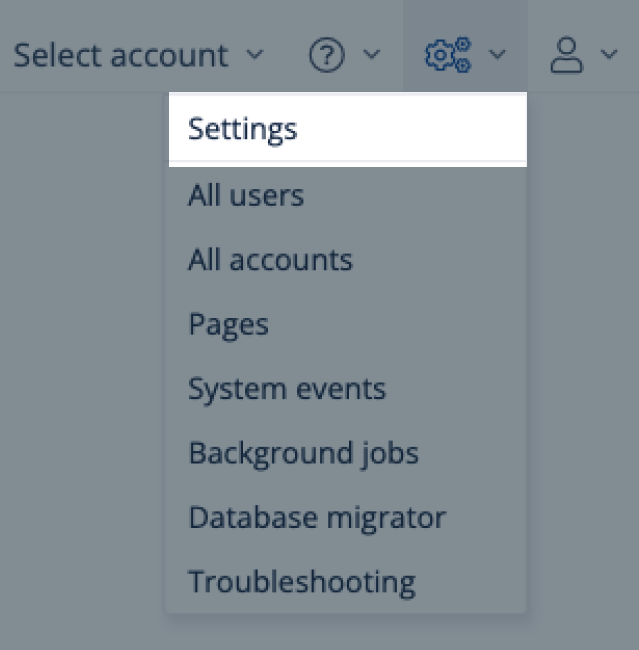
.png?inst-v=33b6bfc3-d265-4b81-ad57-85bcfaa5b6a5)
4. Select the olap_dwh option for “OLAP DWH connection” on the Update Account page
.png?inst-v=33b6bfc3-d265-4b81-ad57-85bcfaa5b6a5)
Emptying and deleting data cubes right now is not fully supported with Vertica. In order to do this, the “OLAP DWH connection” parameter has to be disabled and re-enabled after the re-import is finished.
