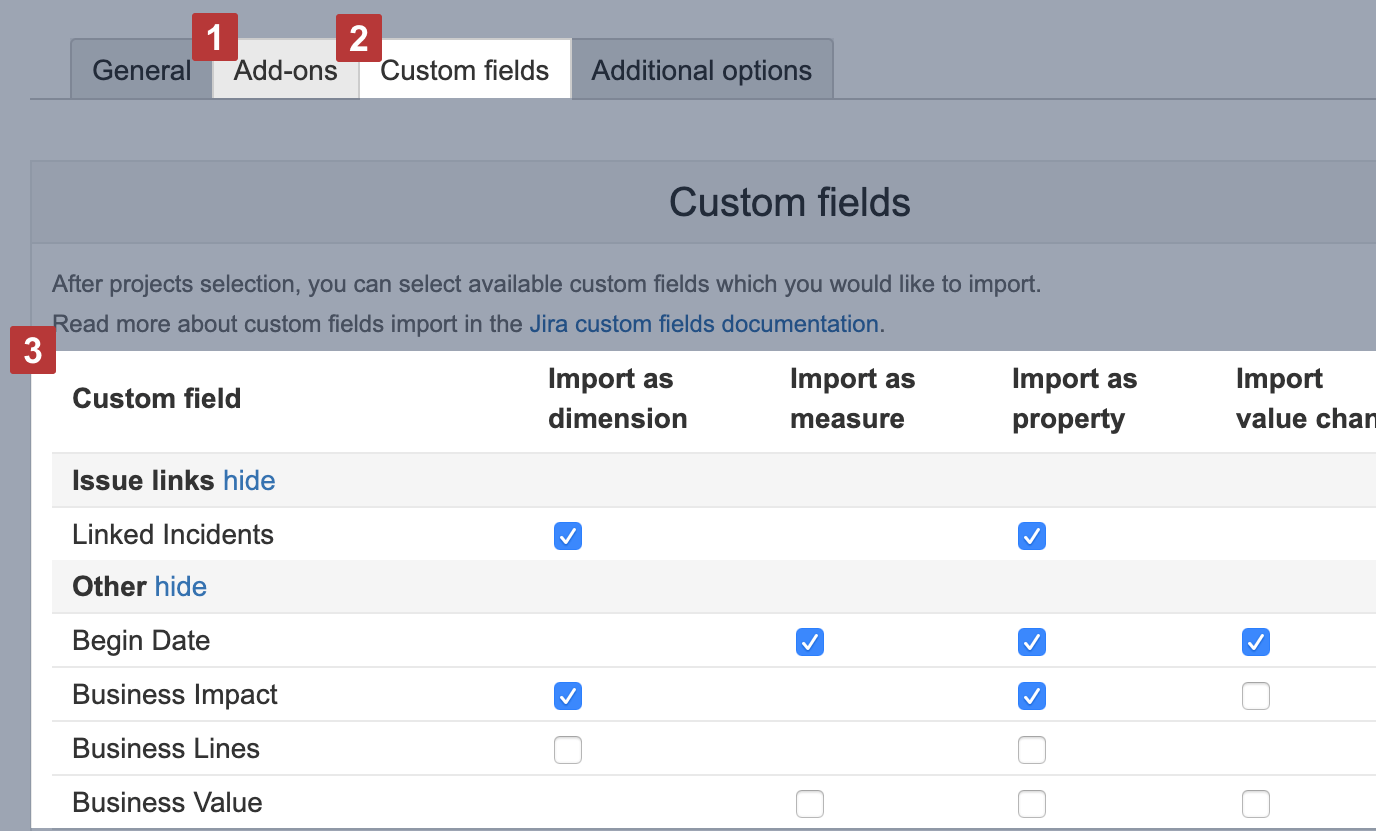Jira Custom Fields
flex.bi supports most of Jira custom field data import. You would like to explicitly select needed custom fields for any account. flex.bi shows custom fields for import based on a detected custom field type.
Custom field data import
If you would like to import Jira custom fields then go to tab Custom fields [2] [3] or tab Add-ons [1] to import custom fields specific to Jira apps flex.bi has integration with [1]. And select custom fields you would like to import. And select either individual checkboxes (Import as a dimension, Import as a measure, Import as a property, or Import value changes) or click on a custom field name to select all available checkboxes for this custom field. Available import options depend on the custom field type or advanced settings for the custom field (if applied).
Select Import as dimension if you want to analyze total numbers by the custom field values (usually, these custom fields are used to classify issues by some parameter). If the custom field is specific for each issue and you just want to get this information when looking on a particular issue, import it as property.
If you want to get totals of numeric or date fields to import them as measures. In the result, a set of measures with totals of custom field numeric values or measures with custom date fields would be created.
If you want to see how numeric custom field values are changed over time, then import value changes.
Please select only those custom fields which you need for analysis purposes. Too many imported custom fields might slow down flex.bi reports.
Standard custom field types
Currently, the following standard custom field types are available for import:
- Text Field (< 255 characters) - as property
- Free Text Field (unlimited text) - as property
- Number Field - both as property and as a measure
- Date Picker - both as property and as a measure
- Date Time - as property and as a measure
- Select List - both as property and as dimension
- Radio Buttons - both as property and as dimension
- User picker - both as property and as dimension
- Multi-User picker - both as property and as dimension
- Multi Checkboxes - both as property and as dimension
- Multi-Select - both as property and as dimension
- Labels - both as property and as dimension
- Cascading Select - both as property and as dimension
- Project picker - both as property and as dimension
- Single version picker - both as property and as dimension
- Version picker - both as property and as dimension
From the list of available custom fields, you can select which custom fields you would like to import as properties (corresponding calculated measure “Issue …” will be defined which will show custom field values for Issue dimension detailed members) and which custom fields you would like to import as dimensions (only list-of-values type custom fields are available for import as dimensions) or measures (see below). For custom number and date fields you can also select Import value changes (see below).
For example, if you have custom field Customer with Select List type then you can import it both as dimension and property. You will able to create reports by the Customer dimension as well as you will have Issue Customer calculated measure. If you will select Issue dimension all Issue level members on rows then on columns you can select Issue Customer calculated measure and will see Customer custom field value for each issue.
Totals of custom number fields
If you would like to get totals of custom number fields then when doing Jira import in Source Data tab please select Import as measure for these custom number fields.
E.g. if you will import as measure custom field Story Points then after import you will have added three measures Story Points created (total is calculated for all issues and is assigned to issue creation date on Time dimension), Story Points due (total of all unresolved issues and is assigned to issue due date) and Story Points resolved (total of all resolved issues and is assigned to issue resolution date).
Additionally, there is a hidden measure "Issues with ..." imported for all custom number fields that show the total count of issues that have value in the custom field. These measures can be used for average calculations. For the Story points custom field this would create additional Issues with Story points created, Issues with Story Points resolved, Issues with Story Points due hidden measures.
Measures with custom date fields
You can select Import as measure also for custom date fields which will result in an additional set of measures for this custom date field. For example, if you have a custom date field with name Custom date and will import it as measure then, as a result, additional measure Issues with custom date will be imported which will show total of issues which have this custom date field specified and it will be assigned to the corresponding date on Time dimension.
In addition measures with prefix "with custom date" will be defined for all custom number fields which are imported as measures. E.g. if you have custom field Story Points which is imported as the measure then also Story Points with custom date measure will be imported.
Custom number of field value changes
If you would like to get totals of historical custom number field values then select Import value changes for this custom field in Jira import custom field selection.
For example, you would like to track Story Points changes and historical values. After the import of value changes for this custom field, you will get additional Story Points change measure (total positive or negative change of story points in selected Time dimension period) and additional Story Points history calculated measure (historical total of story points at the end of selected Time dimension period).
Custom date field old values
If you would like to see old values of custom date field then select Import value changes for this custom field in Jira import custom field selection (and select Import as property to see its current value).
For example, if you have Custom date field then you will get Issue Custom date calculated measure which will show current field value when used with Issue dimension detailed members (see above) as well as additional Issue Custom date old values calculated measure which will show concatenated list of previous dates that this custom field had (concatenated dates will be in format YYYY-MM-DD).