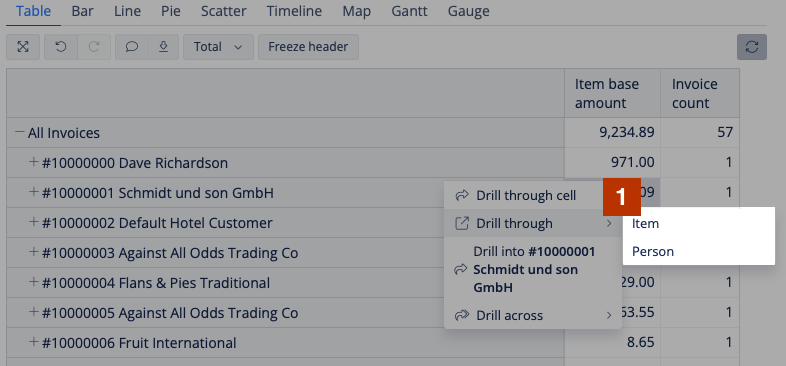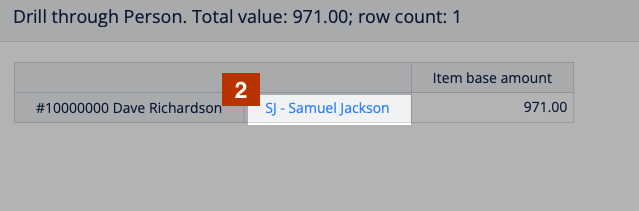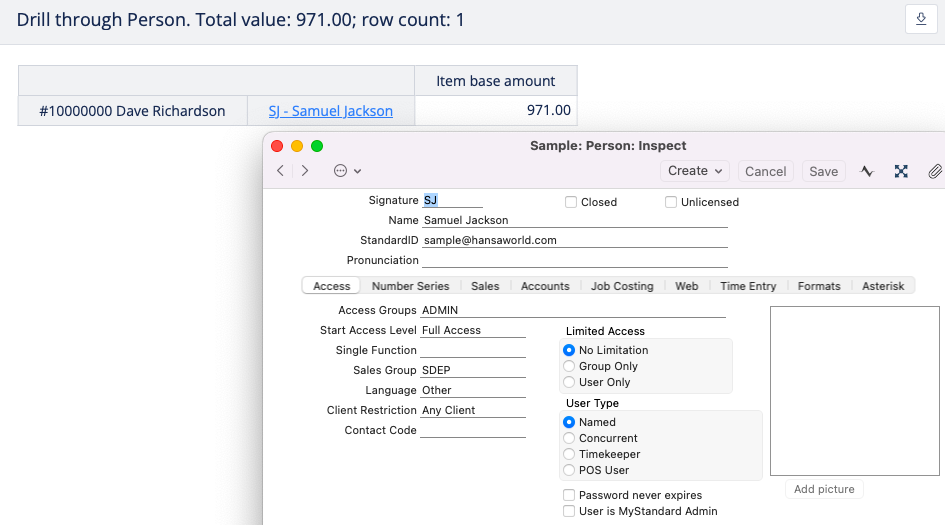"Go To Source" for HansaWorld application
This functionality allows to open a record in the Standard ERP by HansaWorld or Standard Books by Excellent client program using a URL. It works from Standard ERP by HansaWorld version 2024-10-16. There are two options how you can use it:
In any report (both table and chart) you click on Dimension element and choose Go To Source [1]:
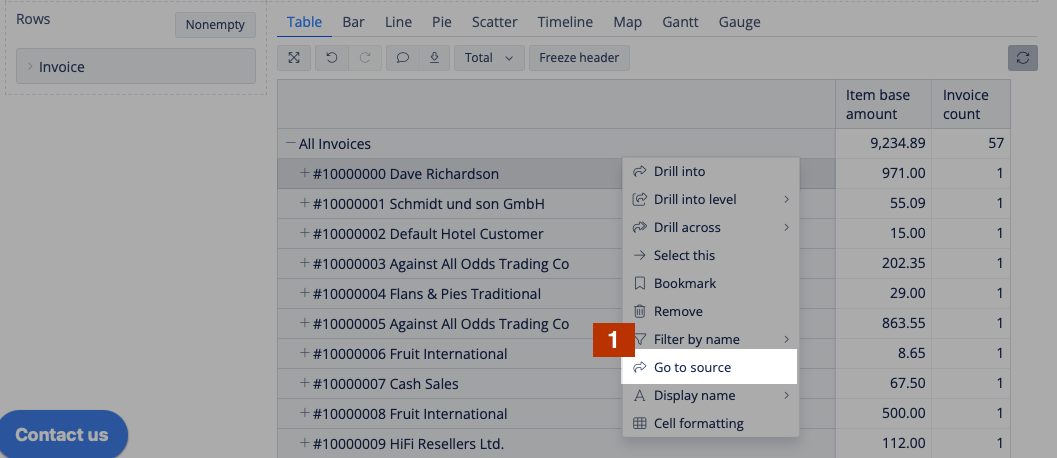
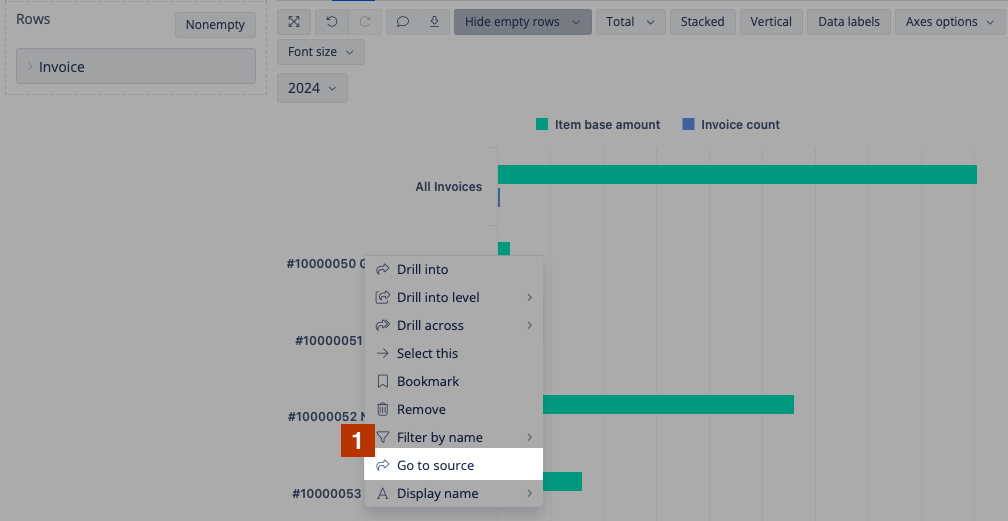
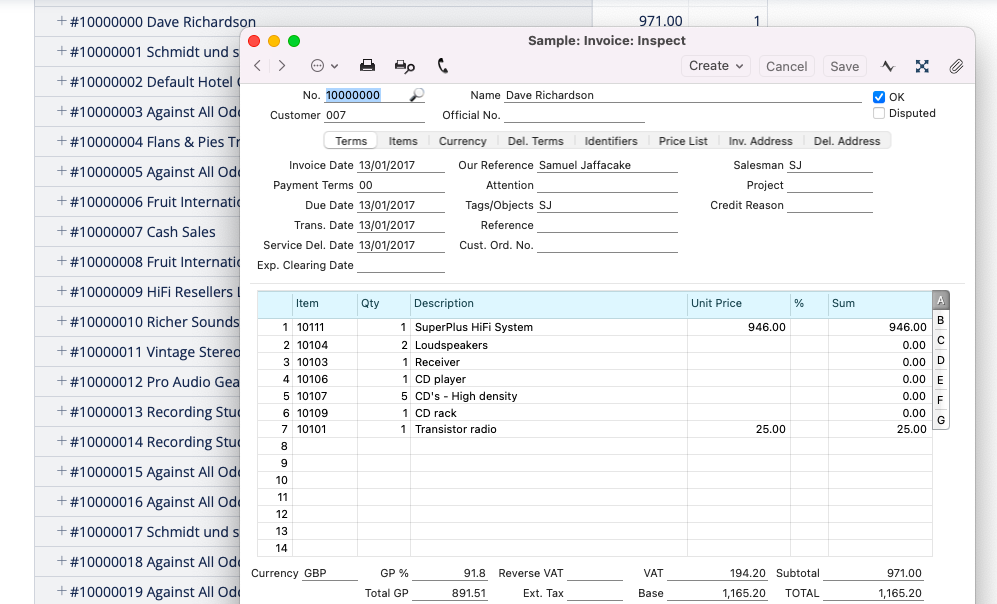
Drill trough → choose Dimension [1] and then in the pop-up window you will be able to click on the selected Dimension element [2], witch will take you to the Standard ERP or Standard Books client: