How to make account groups in flex.bi from HansaWorld Nominal Ledger report setting definitions
flex.bi can generate account groups based on user-defined financial reports in Nominal Ledger > Setting > Report Settings. Currently, flex.bi supports report definitions for:
Balance Sheet
Profit & Loss
Changes made to the Report Settings in HansaWorld will be updated during the next flex.bi import.
To generate the Report Definitions check “Import account groups from HansaWorld user-defined reports” for Financials cube (screenshot below) and run the import.
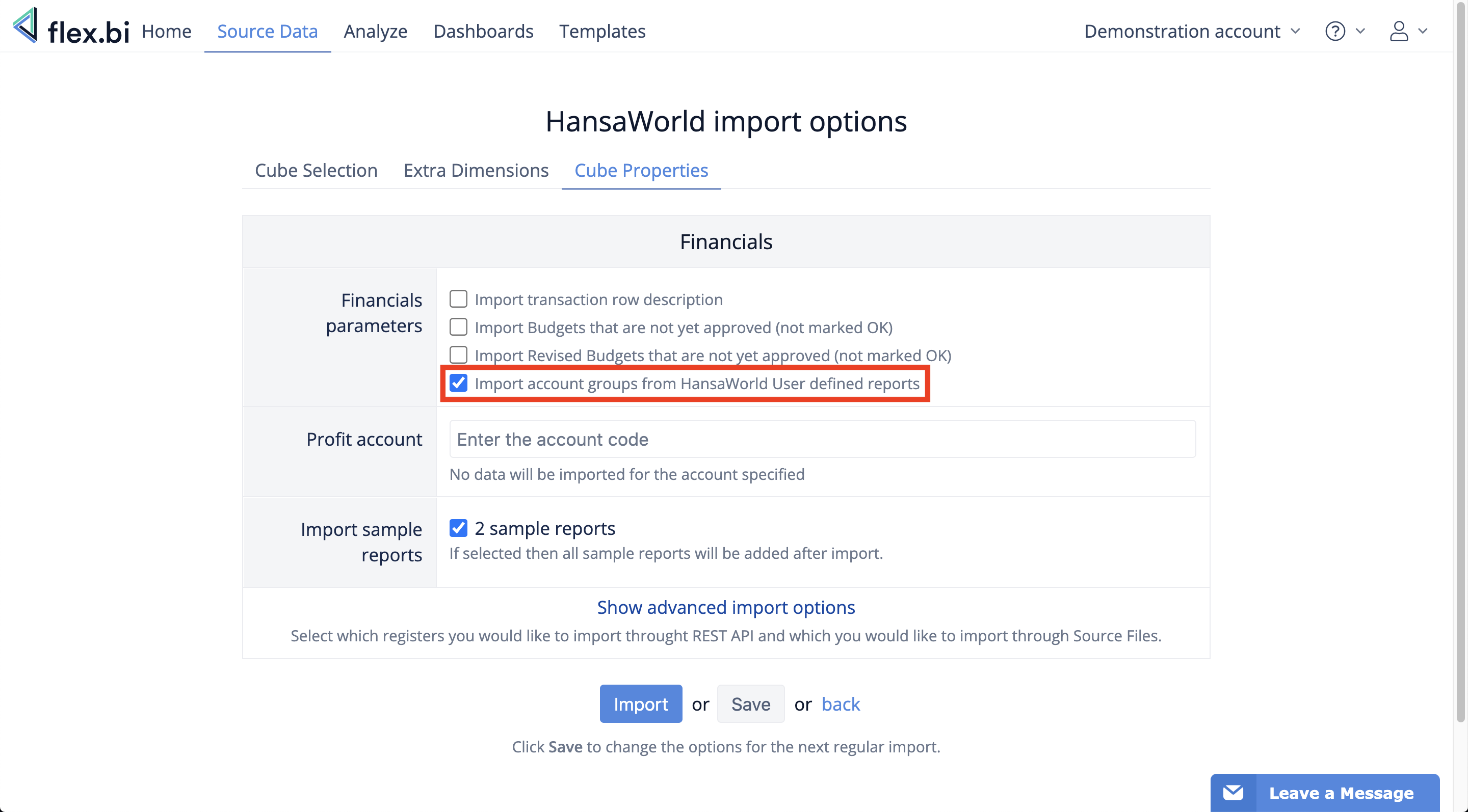
This will create a calculated member section in the Accounts dimension for each of the supported HansaWorld report definitions.
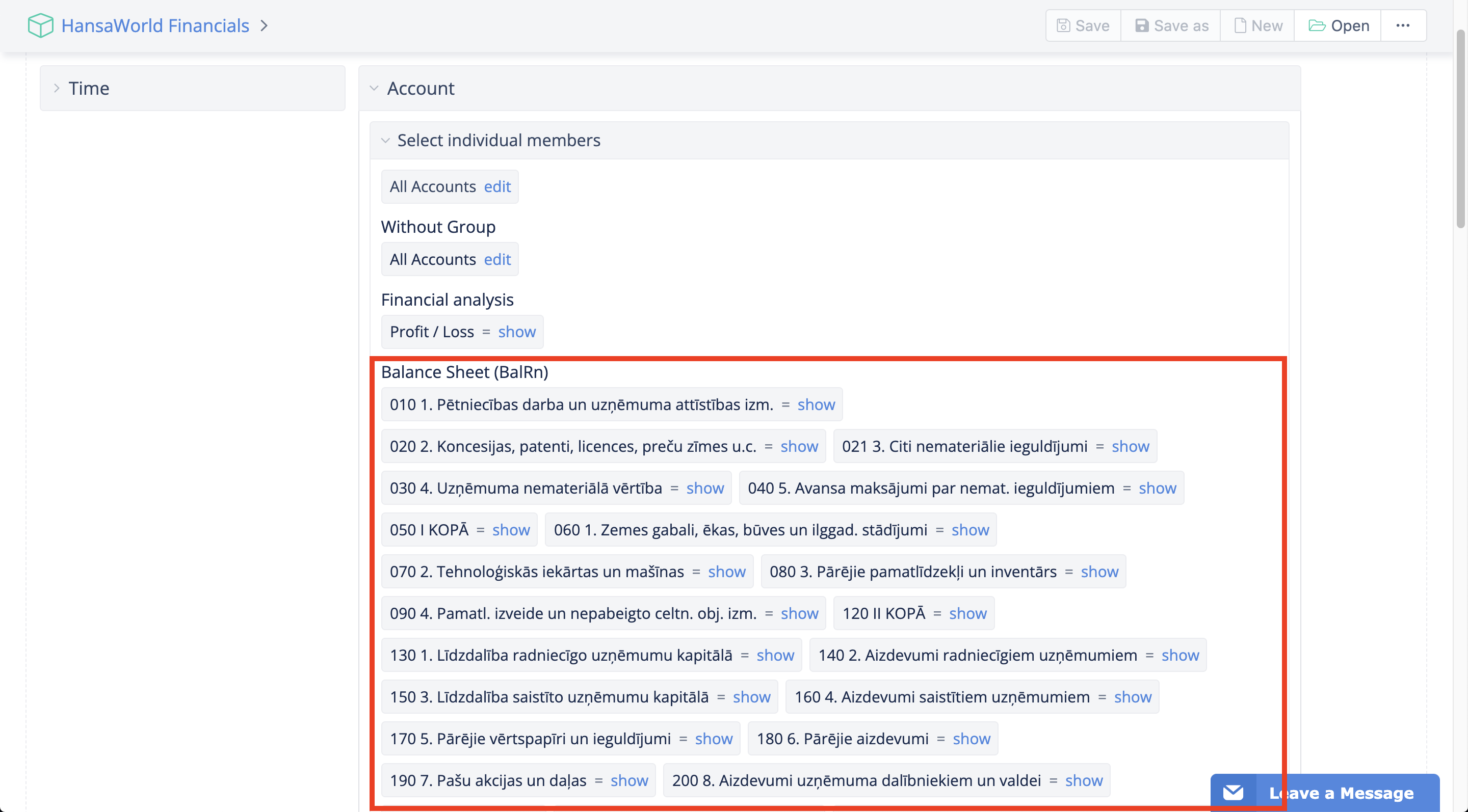
You can then build your own versions of Balance Sheet, Profit and Loss and other financial reports based on these account groups and be sure they will be in sync with your chart of accounts in Nominal Ledger.
