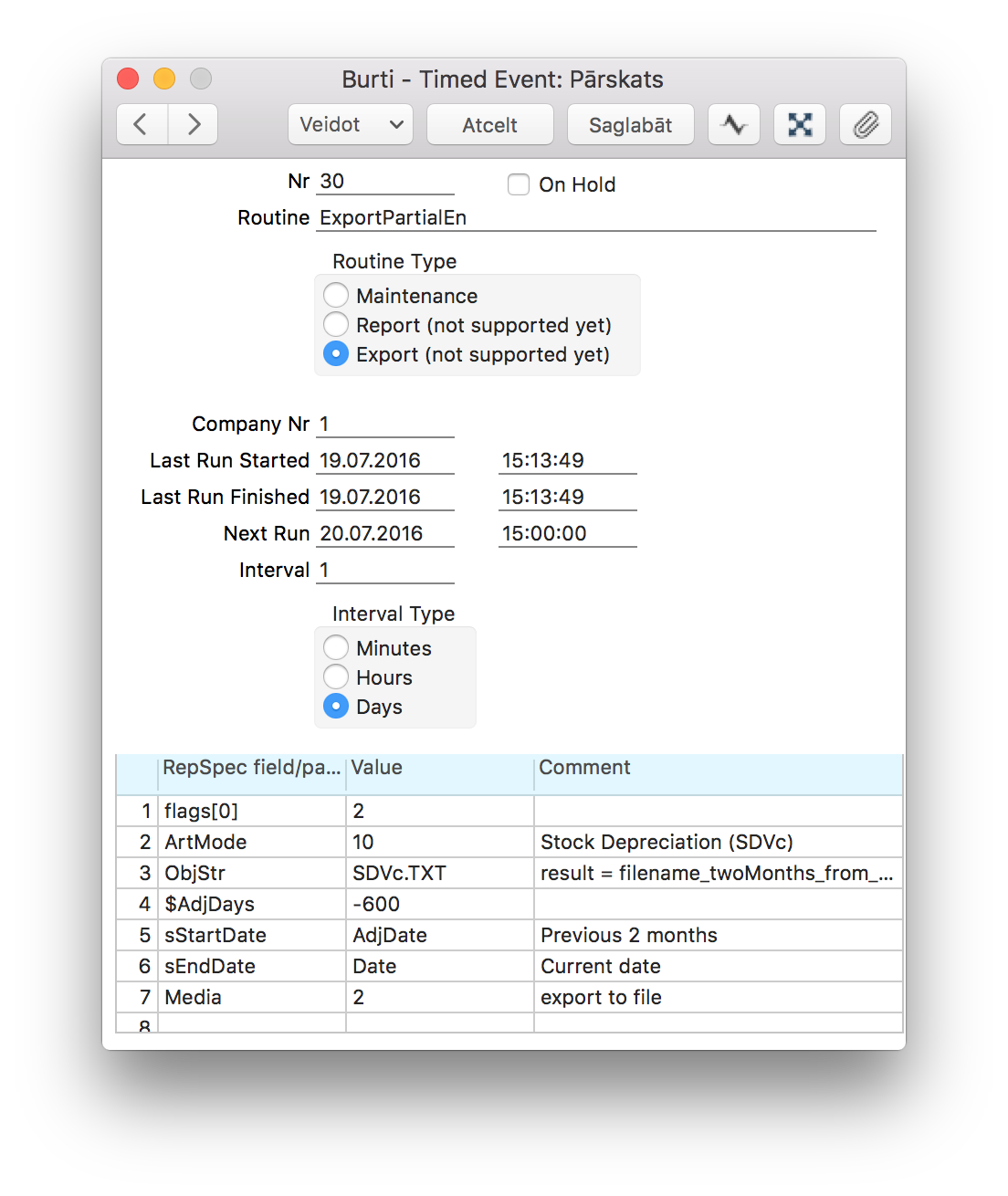My HansaWorld source file is importing incorrect numbers (file header description)
If necessary, HansaWorld source files can be opened and edited in a simple Text Editor.
All of the exported HansaWorld files contain a header similar to this:
format
1 46 1 0 0 44 0 /
codepage UTF-8
HansaVersion
8.1 2015-12-15 (build 81310400) The second row of the header describes how flex.bi should interpret the file and it's contents
The positions and numbers of the second row describe the following:
| The date sequence | Decimal separator | Import type | Existing data replacement | Row character sets | Thousand separator | Row escape character | Date separators |
| m4_mdy = 0, | 46 = . | 0 = mac | 0 = don't replace data | 0 = Given type | 0 = no separator | 0 = none | Enter the symbol you are using as a date seperator |
| m4_dmy = 1, | 44 = , | 1 = windows | 1 = replace data | 1 = Unicode | 32 = space ( ) | 1 = backslash (\xNN = hex byte NN, \N = symbol N, two \ = one backlash) | (Examples: "-", "/", ".") |
| m4_ymd = 2, | 44 = comma (,) | 2 = < and > (<NN> = hex byte NN) | |||||
| m4_myd = 3, | 45 = dash (-) | ||||||
| m4_dym = 4, | |||||||
| m4_ydm = 5, | |||||||
| m4_hijri = 6, | |||||||
| m4_persian_date = 7 |
If the header is not correctly configured according to the contents of the file then the data will be imported incorrectly. For instance if the thousand separator is marked as space (32) and the file contains thousands displayed as 1,000 then flex.bi will read this data as 1. So if your data is grossly inaccurate double check the header of your file, because this is most likely the cause.
For some versions of Standard ERP files may be exported with wrong thousand separator code in the header ( manually or using Timed events package). To fix export with Times events with correct format on this version make sure you are using Export (not suported yet) option.
If there are problems with your exported data formats, contact your HansaWorld consultant.
Reported versions currently : 8.1 2015-12-15