It is the beginning of a new year and my reports have stopped working
Adding future date members
Some reports use future dates that have no data for their reports. Especially reports with forecasting. Not having future dates might cause the report to not work in those dates.
To make the reports work go under the Time dimension → All Hierarchy level member and click the "Add members for date range" function:
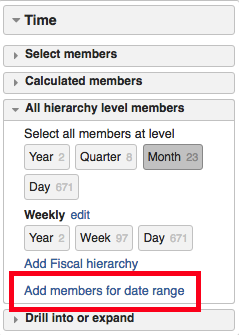
Go ahead and create a data range for your current year or the next year as well like shown in example:
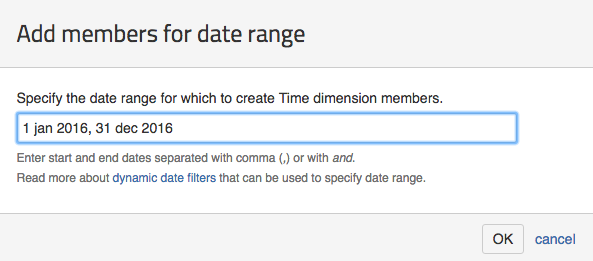
For example, if you want to create date range for the next year as well you should type "1 jan 2017, 31 dec 2017" or you can just type in "1 jan 2016, 31 dec 2017"
You should create dates as far as you want values for them in the report to be shown. For example, we have a report that shows values for 12 months. Let's say it's November 2016 now. So that means that 12 months ahead from November 2016 will be November 2017 and I would have to create member at least for that month. So in order for the report to work I would type in "1 jan 2016, 31 dec 2017". I could add also the next year so that I don't have to to this again when it's January 2017 because then I won't have a date for January 2018.
If you want to create your custom range you can read more about it on our documentation page about Date filters.
Adjust report filters
Sometimes the time filters could be set for a specific year so when a new year is starting it might still show data on the previous year:
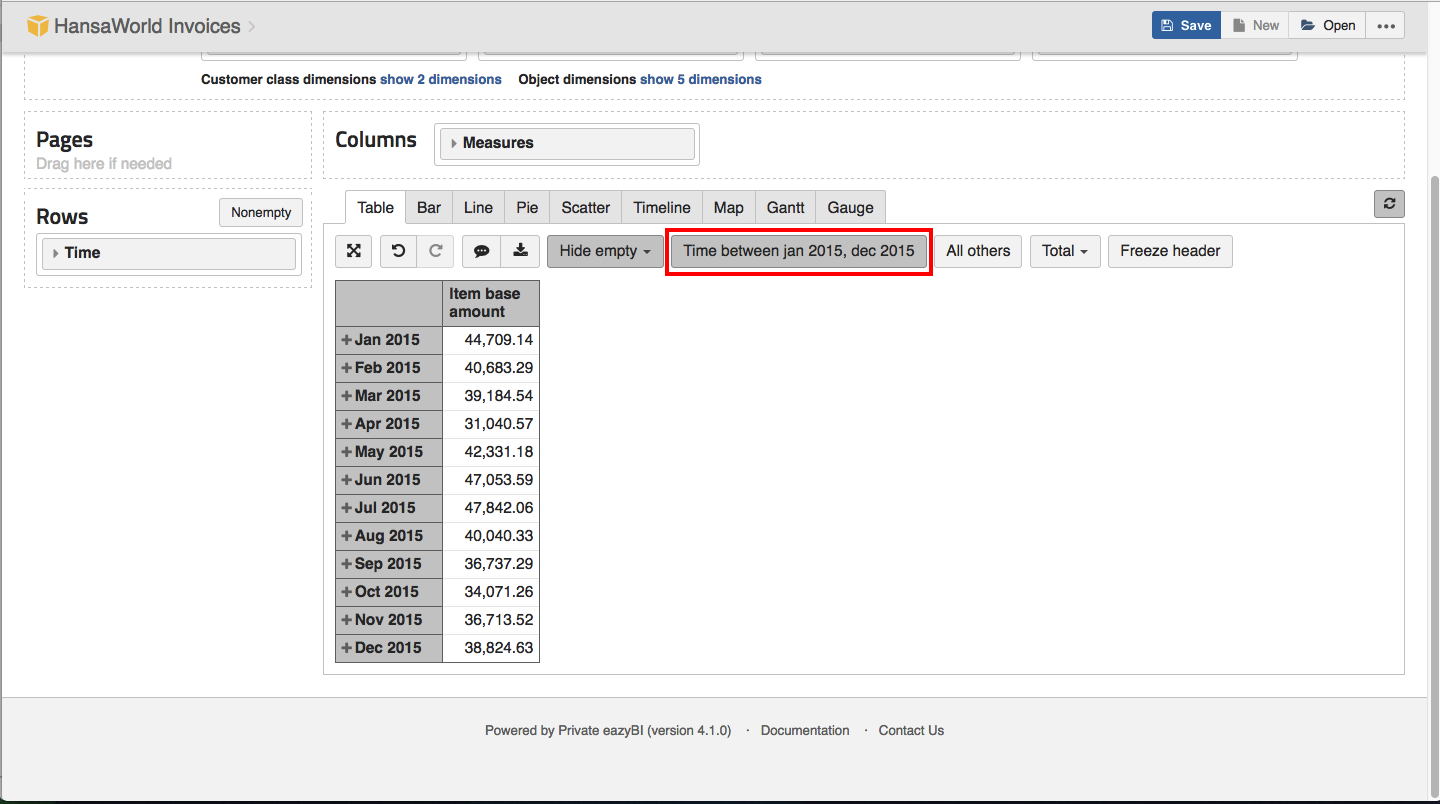
In order to change the year click on the filter (it's also the red box that is marked) and change the years. For example, clicking on the filter in the picture it will open a box with text "jan 2015, dec 2015" so it's for year 2015. In order to change that to year 2016 change the text to "jan 2016, dec 2016".
